 BLACK FRIDAY & CYBER MONDAY SALE
BLACK FRIDAY & CYBER MONDAY SALE
 BLACK FRIDAY & CYBER MONDAY SALE
BLACK FRIDAY & CYBER MONDAY SALE
Advanced Snap Pixel for WooCommerce by DebuggersStudio
 BLACK FRIDAY & CYBER MONDAY SALE
BLACK FRIDAY & CYBER MONDAY SALE
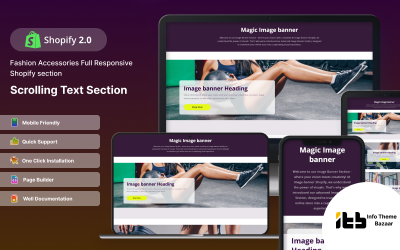
Magic-image-banner Responsive Shopify Section by Infothemebazaar
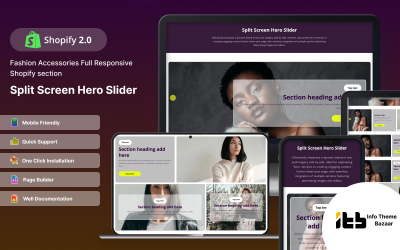
Split-hero - Slideshow Responsive Shopify 2.0 Theme by Infothemebazaar
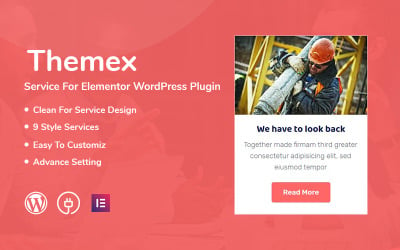 BLACK FRIDAY & CYBER MONDAY SALE
BLACK FRIDAY & CYBER MONDAY SALE
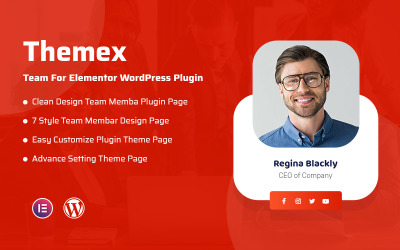 BLACK FRIDAY & CYBER MONDAY SALE
BLACK FRIDAY & CYBER MONDAY SALE
 BLACK FRIDAY & CYBER MONDAY SALE
BLACK FRIDAY & CYBER MONDAY SALE
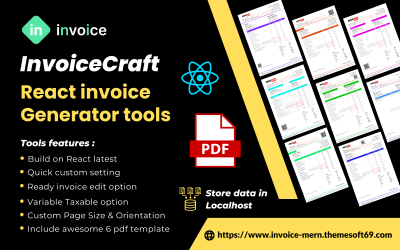 BLACK FRIDAY & CYBER MONDAY SALE
BLACK FRIDAY & CYBER MONDAY SALE
InvoiceCraft React invoice generator tools by themesoft69
 BLACK FRIDAY & CYBER MONDAY SALE
BLACK FRIDAY & CYBER MONDAY SALE
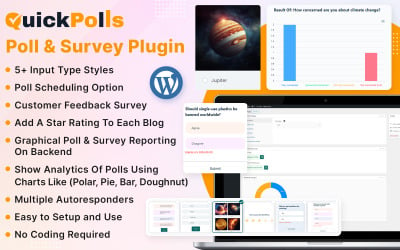 BLACK FRIDAY & CYBER MONDAY SALE
BLACK FRIDAY & CYBER MONDAY SALE
QuickPolls - Polls and Surveys Plugin by PixelNX

Banner Video - Responsive Shopify Section by LotusTheme
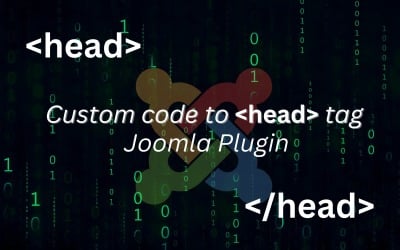
Custom Code to HEAD tag Joomla Plugin by Jlvextension
5 Best Analytics Plugins and Extensions 2024
| Template Name | Downloads | Price |
|---|---|---|
| WP Post Rating Pro– Dynamic Rating System for WordPress | 1 | $13 |
| Magic-image-banner Responsive Shopify Section | 0 | $10 |
| Split-hero - Slideshow Responsive Shopify 2.0 Theme | 0 | $29 |
| Auto Backlink Detector For SEO - Wordpress Plugin | 0 | $8 |
| Advanced Snap Pixel for WooCommerce | 0 | $8 |
Top Analytics Plugins to Improve Your Website
Nowadays, to succeed in online business, it is not enough to launch an attractive web resource and fill it with content. Your project, like a whimsical plant, requires constant care and improvement. How to develop your brainchild to bring it to a new level? In this case, the best gifts for you are analytics plugins.
These extensions are the perfect solution to track your project progress, audience activities, campaign progress, and employee productivity. With this approach, you will always be aware of the ups and downs of your site. It means that finding the best solution for you is easy. Want to know all the details about these extensions? It's about time!
Briefly about Analytics Extensions
Are you looking for ways to streamline your team's workflow and the best strategies for developing your website? Undoubtedly, to make informed decisions, you need detailed statistics about the performance of your resource. In this case, the plugins from this collection are a real treasure. They allow you to view all the analytical data of your page without leaving the admin panel. Do you want to track sales, targeted actions of your customers, headline and ad click-through rates, or audience demographics? It is easy & affordable with modules from this library!
One of the best features of these solutions is that they provide the most crucial reports in an easy-to-understand format. Moreover, they are easy to use and do not require deep knowledge of IT or coding. All you need is to choose the module, implement it into your project, and enjoy the result. With ready-made solutions, you simplify the task and save time and resources. Thus, you analyze the status of your website and grow your business without outside help. Find out more features here:
- fully responsive - these modules have a responsive layout that makes the page look perfect on all devices;
- performance optimization - themes work perfectly and without bugs under any conditions;
- compatibility - the library has items compatible with WordPress and PrestaShop, so you integrate them both into a blog and an online store;
- easy to use - even newcomers to IT work with these modules without difficulty;
- regular updates - the authors work with us with their products to provide you with the most up-to-date functionality.
How to Choose Top Analytics & Statistics Plugins?
If you are ready to start working with modules and equip your web page with detailed analytics, then it's time to choose the best solution. This is an important and responsible step, as the future and success of your project depend on it. How to find the most professional and functional layout for your website? Here are some simple yet powerful tips to help you succeed:
- First, decide on the key points and create a plan. What data do you want to track, and what platform do you plan to work with? Clear any questionable issues so you can move forward with confidence.
- Use the sidebar to indicate your wishes for the product. You may choose your preferred colors, features, tags, and compatibility options here. With this approach, you do not have to scroll through the entire collection, as the layouts that match your criteria will be in front of you.
- Explore the asset you like in detail. Try the demo, read the description, and read the reviews of previous customers. This helps to create an impression of the product.
- Have additional questions? Contact the Templateog体育首页 pre-sales team for a detailed consultation.
- If you are convinced of the quality of the product, proceed to the purchase and improve your website as soon as possible.
Top 5 Free Gutenberg Plugins
Analytics Plugins FAQ
What are analytics plugins?
These are modules with which you expand the functionality of your web page and add an analytics page to it. They allow you to track the performance, the actions of your clients, the effectiveness of advertising campaigns, and other details necessary to optimize your workflow.
Do I need coding skills to add analytics plugins?
No. These solutions are easy to use, so you don't need special skills to implement and work with them.
Are analytics plugins compatible with WordPress?
There are many extensions compatible with WordPress. To check the capabilities of a particular product, check its description.
What if I have problems with analytics plugins?
Don't worry. Contact the product author or Templateog体育首页 support experts to fix the problem.
