 BLACK FRIDAY & CYBER MONDAY SALE
BLACK FRIDAY & CYBER MONDAY SALE
 BLACK FRIDAY & CYBER MONDAY SALE
BLACK FRIDAY & CYBER MONDAY SALE
Advanced Snap Pixel for WooCommerce by DebuggersStudio
 BLACK FRIDAY & CYBER MONDAY SALE
BLACK FRIDAY & CYBER MONDAY SALE
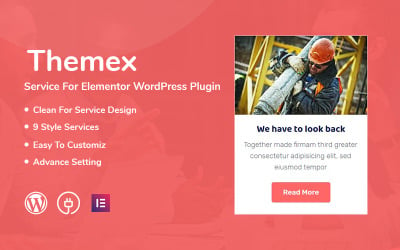 BLACK FRIDAY & CYBER MONDAY SALE
BLACK FRIDAY & CYBER MONDAY SALE
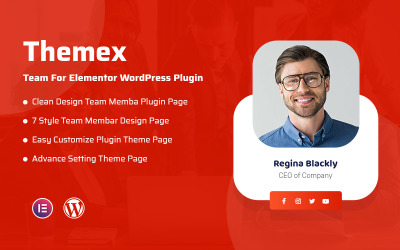 BLACK FRIDAY & CYBER MONDAY SALE
BLACK FRIDAY & CYBER MONDAY SALE
 BLACK FRIDAY & CYBER MONDAY SALE
BLACK FRIDAY & CYBER MONDAY SALE
 BLACK FRIDAY & CYBER MONDAY SALE
BLACK FRIDAY & CYBER MONDAY SALE
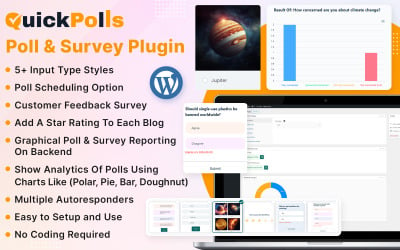 BLACK FRIDAY & CYBER MONDAY SALE
BLACK FRIDAY & CYBER MONDAY SALE
QuickPolls - Polls and Surveys Plugin by PixelNX
5 Best WordPress Analytics Plugins 2024
The Best WordPress Analytics Plugins
Analytics data is significant in any business. It allows entrepreneurs to find new ways to improve the company and develop effective promotion strategies. In the traditional way of doing business, collecting statistics is red tape that requires time and specialist involvement. The online world offers a variety of modern, relevant, and convenient solutions. Google Analytics has become one of the most popular and sought-after tools for tracking information about sales, customers, traffic, conversion rates, and revenues. However, using the resource may be difficult and inconvenient for beginners in the online field, as it contains a ton of unnecessary data. Fortunately, there is another way to keep abreast of your company's performance: WordPress analytics plugins!
These add-ons are the best solution to control all the details without leaving the admin panel. They provide data in charts or tables, making the information clear and easy to understand. The main advantage is that even IT beginners can easily integrate plugins into their websites, customize them and check the material without third-party assistance. Do you want to know all the details? Let's go!
WordPress Analytics Plugins - What Are They?
Modern websites are a harmonious combination of spectacular design and powerful functionality. Clients are more likely to prefer a resource with various bells and whistles than a primitive project. Therefore, developers strive to create the most convenient and feature-rich pages that will cause a sensation. Here it is impossible to pass by plugins! Most WordPress fans have come across add-ons at least once and enjoyed working with them. Therefore, if you are still not aware of this issue, it's time to learn the basics.
In simple words, a plugin is a tool that allows you to expand the external and internal functionality of a website and improve it in many aspects. Extensions allow you to implement various features and enhance the capabilities of the admin panel. The main benefit is that you don't have to mess around with code to add functionality. It means that even users with zero skills can master them and discover new opportunities for themselves.
As for WordPress analytics plugins, they are a real lifesaver for those who want to get a tool to track resource statistics. Extensions allow you to integrate a page with statistics into the admin dashboard and stay up to date with everything without leaving your website. With them, you control information about the audience of your resource, hours of customer activity, SEO performance, and the success of content campaigns. Based on this material, you adapt your site to the target audience's needs and make it flexible and convenient. It is the right way to success!
What Do You Get with The Best Analytics Plugins for WordPress?
Analytics is crucial for online businesses. It is the best solution to track the campaign's performance and analyze the audience of the resource. The majority of companies hire specialists to deal with these challenges and see structured material. You can do everything yourself using WordPress analytics plugins, save resources and be aware of all the metrics. Add-ons provide the data needed to track progress and develop a business strategy. Here is a list of all the benefits:
Audience analysis
The best products provide you with detailed website traffic statistics, including visit time, customer actions, conversion rate, and demographics. This data becomes the basis for segmenting the target audience into separate groups and creating content and marketing campaigns that will attract attention.
Traffic sources tracking
Of course, external marketing plays a significant role in company development and attracting customers. Unfortunately, not all marketing campaigns and integrations bring the desired results. If you are still unsure which pages bring you the most customers, understand this issue with detailed statistics and invest in proven resources.
SEO improvement
WordPress analytics plugins help you figure out the keywords that resonate with users the most and work best. Thus, you get a chance to optimize page content, including the right keywords, and set up quick promotions through search engines.
Conversion control
WordPress add-ons help you set conversion goals and track user actions on a website. In this way, you can better understand the interests and client's path through your resource, so you can improve the content, resolve problems, and increase marketing performance.
User behavior picture
Many resources provide a graphical representation of customer actions, clicks, and movements. The heatmap presents all urgent data in colors and visualizes all the material for you.
Sales and revenue tracking
For owners of online stores, it is necessary to be aware of the most sold products and profits. This material allows you to explore the store's success and create content to encourage customers to purchase.
The Best WordPress Analytics Plugins: Top Features
Modern users are very demanding of ready-made IT solutions and plug-ins. Developers want the best opportunities for their resources, so they consider all the parameters of add-ons. The Templateog体育首页 collection contains the best WP statistics extensions with brilliant features. They are suitable for different businesses and ready to meet many companies' needs. Add-ons fulfill a bunch of purposes and provide statistics on a range of topics. Professionals have put a lot of work into each product to ensure its bug-free performance, flexibility, and spectacular design. In addition, solutions from the collection have the following benefits:
Fully responsive layout
Products from the collection are fully responsive and adapt to the size of any gadget. This means you can view material from any convenient place using a smartphone, tablet, or laptop.
Retina-ready
All interface elements retain their clarity and brightness even on the displays of iPhones and Macs.
eCommerce
Online stores need advanced analytics more than ever to improve sales and increase revenue. You may integrate extensions into your store and find out the metrics you need.
Easy to use
Working with these IT solutions does not require coding skills or special knowledge of IT. Even a beginner can master them and put them into operation without the help of web experts.
Affordable price
With a loyal pricing policy, Templateog体育首页 provides cost-effective solutions. Thus, you save on web studios and specialists and receive excellent results.
Compatible with different versions
Above are plugins for different versions of WP, including the latest ones. Don't worry, you'll find an option for your project.
Positive reviews
The products have an excellent reputation and are in demand among web users. Check out the ratings on the page and see for yourself!
Reliable support
By buying the extension, you get six months of free 24/7 support from Templateog体育首页. So, the best experts are ready to help you in any matter and fix problems in the shortest possible time.
Who Can Use WordPress Analytics Plugins?
The range of uses for these statistics plug-ins is wide and varied. Extensions help solve different issues and offer tools to achieve many goals. They allow you to receive information about clients, sales, the success of marketing campaigns, conversions, and much more. It means that add-ons are a great solution for many companies that work in different directions. Products are suitable for large corporations or marketplaces to track income and for bloggers who want to increase traffic. So, what kind of business definitely needs quality analytics? Here is a list of some companies for which plugins are ideal:
Personal blog
In today's world, bloggers, travelers, and coaches are increasingly running their web pages for online consultations or connecting with clients. In this case, a statistic is necessary to determine the most clickable content, develop a strategy and make the resource even more successful. By the way, if you are thinking about starting a blog, here are the best blog WordPress themes.
Online school
Online educational platforms are in high demand these days. If you want to increase your income, segment your audience and determine where you receive the most students from, then implement the feature without hesitation. This move helps to overcome competition and improve constantly.
Marketing agency
Even marketing and advertising professionals need a tool to make their job easier. If you are tired of third-party resources for tracking your page performance, connect one of the WordPress analytics plugins and stay up to date with all the details without leaving the admin panel. Simplicity is the key to success!
Online shop
Analytics is a must for commercial companies and marketplaces. How much revenue have you generated this month, and what are the demographics of your customers? This data is crucial for the development of the store, the selection of goods, and the preparation of new marketing moves. Implement one of the extensions to track statistics most conveniently.
News portal
What news and insiders delight your target audience? When does the site have the most traffic? Find out this material, enhance your business plan and select the most readable content with the best WordPress solutions from the collection.
How to Choose The Best Analytics Add-On?
The collection contains the best WordPress analytics plugins for your business. As you can see, they have brilliant characteristics, work without bugs, and perform many tasks. Plus, extensions are easy to use and quick to set up. Therefore, the biggest stumbling block for entrepreneurs is choosing the best product. It is not surprising because when all the options offer great functionality, it's a real challenge to decide which is right for you. Luckily, a few tricks and tips make this challenge easier. Check out the recommendations and choose the perfect solution:
- First of all, decide on your wishes and requirements. What data do you want to track, and in what form? Answer these questions and start looking for an option that offers the desired features.
- Make sure the option you like has a responsive layout. It will allow you to use it from any device, including a smartphone, tablet, or laptop.
- Check compatibility. The extension must match the version of your website.
- Read the description for all the details. Another tip is to check ratings and reviews. So you can use previous buyers' experience and make the right decision.
- Contact the pre-sale experts via live chat if you have additional questions while searching for the perfect plugin. Specialists are on call 24/7 to provide you with detailed advice and help with the purchase.
- Make sure the price matches the quality. Check if there is technical support to deal with problems and errors.
- If you are sure that the extension is perfect for your website, then there is no reason to delay the purchase and move on to customization!
How to Install WordPress Analytics Plugin?
Modern entrepreneurs value their time and prefer simple and effective solutions. Plugins are in high demand, as they allow you to save hours and avoid wasting money on web specialists. If you are also looking for a great solution that helps you to handle everything without difficulty, then these extensions are for you. All WordPress analytics plugins are easy to use and require no coding skills. It means that even newcomers to IT will master them and implement modern functionality in their web pages. Installing and configuring add-ons takes only a few minutes and does not require much effort. In addition, you have reliable documentation with all the guidelines and recommendations. If you are still in doubt, then check out the step-by-step installation instructions right now:
- Download the plugin to your laptop for later installation and activation.
- Go to the admin panel of your web resource and find the Plugins section. Click Add New to download the desired add-on.
- Select the file on your device and wait for it to load into the dashboard. Then click Install now.
- Now you may proceed to activate and configure the desired parameters.
- Congratulations! Now everything is ready for use. A few minutes and you are viewing data from all sources!
How to Create An Attractive Resource?
Many entrepreneurs dream of becoming business sharks and outperforming competitors in all matters. It is a real challenge that requires attention and dedication to every detail. First of all, to cope with this task and get a continuous flow of customers, you need an effective and user-friendly site that becomes your business card. It should combine a spectacular design, powerful functionality, and a convenient admin panel for management. If you have not yet launched such a resource, then ready-made WordPress themes come in handy. In addition, there are some tips for customizing the template and twisting it:
- Choose an attractive color combination. Concentrate on 2-3 hues so that the background doesn't look too flashy and detract from the content.
- Come up with an eye-catching title for the page. Remember that the phrase should be short and easy to remember so that users can quickly find your company. Also, the name should be unique and convey the concept of your business.
- Add a logo. You may build it using Canva or other programs for constructing unique designs. Ensure that the logo matches the colors of the site and is responsive.
- Take care of clean typography. The text on the page should be readable and pleasing to the eye, so you should be responsible for choosing fonts.
- Add only high-quality images to show a high level of everything. Remember that low quality repels customers.
- Be creative and follow the trends. Update your web resource so that it always looks attractive and modern.
Running a Successful Online Company - Tips & Tricks
Building a feature-rich web page is half the battle. You need unique content and solid marketing strategies to be successful and attract loyal customers. Of course, WordPress analytics plugins play a huge role in this case and help you find the best content for your target audience. All you need to do is analyze the provided data, evaluate the traffic and interests of your customers and offer the best deals for them. Other than that, there are a few secrets for improving website promotion and making it more user-friendly. Read the recommendations and apply them to your work:
- Create unique content. Clients are constantly looking for the best material supported by pictures and examples, so avoid plagiarism to win their trust.
- Keep a blog. Write articles on topics related to your services. It is a great solution that allows you to increase traffic and win customers' trust.
- Set up SEO. Track keywords with WordPress analytics plugins and include them in the text content of your site. So you can improve your SEO and receive even more visitors.
- Add a contact form to stay in touch with clients.
- Present your team. If your users know who they are dealing with, they will only be happy to see your employees' achievements.
- Start an email newsletter. Remind users of upcoming discounts or new services from your company to make them come back to you more often. Another tip: emails should match your firm’s corporate style to maintain its image and increase awareness.
- Implement a system of discounts and special deals. Customers value loyal relationships, so they stay with you thanks to your offers.
Wrapping Up
In conclusion, modern web resources are teaming up with the best features and tools to meet all customers' needs and stand up to the competition. It is worth noting that the backend of the resource is no less crucial since the admin panel allows you to monitor and manage all processes. Various add-ons give you all the opportunities and expand the functionality of all aspects of the resource. WordPress analytics plugins are the best solution for those who want to keep abreast of campaign performance, audience demographics, and page traffic. In order to develop a successful marketing strategy and promote your online business effectively, you need this data.
The best plugins from Templateog体育首页 are a great way to track analytics from your site's admin panel. They are easy to use and allow you to realize a bunch of different goals. You don't need to be a coding nerd to master them and get super features. So, now that you know all the intricacies of add-ons, their pros, and how to use them, it's time to choose the best solution and improve your firm. Do not hesitate and win success!
How to Design A Responsive & Attractive Logo?
Many people reckon that creating the perfect logo without the help of a web designer is impossible. Luckily, things are much easier with a few tricks. The Templateog体育首页 YouTube channel has prepared a video tutorial on creating a responsive product that becomes your company's trademark. Follow the link, get inspired, and create your masterpiece. Good luck!
WordPress Analytics Plugins FAQ
What are WordPress analytics plugins?
These are extensions that help enhance the admin panel of your WordPress website. They allow you to track your audience's activity, identify the most effective traffic sources and create heatmaps. It is the ideal solution for developing a business strategy and taking your business to the next level.
May I install and configure the best WordPress analytics plugins without coding skills?
Of course. WordPress add-ons are easy to use and suitable even for IT beginners without special skills and knowledge. Use the instructions and documentation, and you will quickly cope with the task.
Can I get audience demographics with WordPress analytics plugins?
Yes. Implementation of the add-on allows you to find data about your audience, including their location, gender, age, and more. With this information, you can form the target audience, determine their interests and select appropriate content.
How to choose the best product among all WordPress analytics plugins?
The following extensions are the most useful for WordPress websites. To choose the right one, evaluate your goals and the results you want to get. Find a solution that provides the tools and features to achieve your goals. To find out more details, read the description and reviews. If all the parameters satisfy you, then do not hesitate to purchase!
